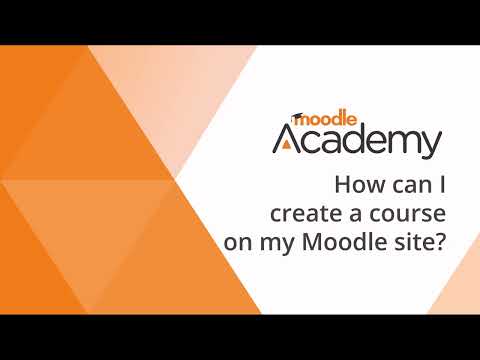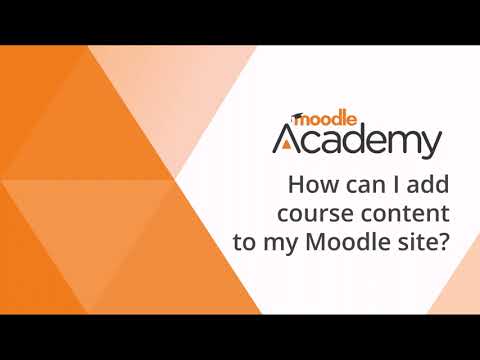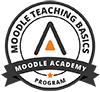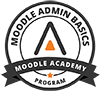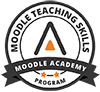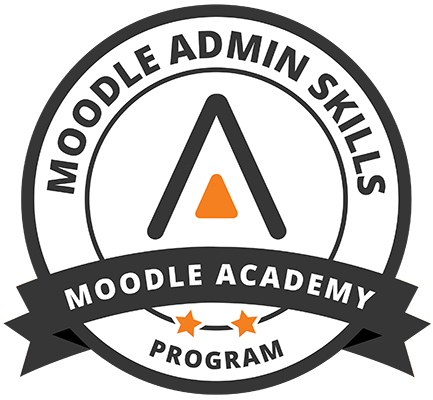Guía de Inicio Rápido
This Quickstart guide takes you through the basics of creating a course with Moodle.
You’ll learn how to add activities and learning materials, and how to get learners to join your course
- Set up your teaching space.
- Add materials for your learners.
- Create engaging activities.
- Get learners on your site.
- Learn all about Moodle with free online courses.
1. Set up your teaching space
Moodle calls the space where you teach online a ‘course’. It can be a course for just one learner or for a large group. You can use it for any subject or kind of teaching you like.
3 minute watch
2. Add materials for your learners
Toggle Edit mode from the top right of your course and then simply drag and drop worksheets and presentations.
3 minute watch
3. Create engaging activities
Use the Activity chooser to select engaging content for your learners.
3 minute watch
4. Get learners on your site
There are two steps to take:
- Get your learners onto your Moodle site.
- Give your learners access to your teaching materials.
Want to learn more about Moodle’s features? Check out our self paced course Introduction to Moodle.
5. Learn all about Moodle with free online courses
Develop your career as a Moodle Educator, Administrator, Designer and Developer and learn all about online education with Moodle. Sign up to webinars, complete courses and get badges and certificates to demonstrate your new knowledge and skills. Join our community of best practice and ongoing professional development.
Moodle Academy Learning Pathways
Read about the three learning pathways or browse all courses.
Moodle Educator
Use Moodle to teach, assess and communicate with your learners.
Moodle Administrator
Manage and customise your Moodle site.
Moodle Developer
Learn to create plugins and use the Moodle development environment.
Moodle Academy Programs
Verify your skills by completing a program of short courses. Once you complete all courses in a program you will receive a badge and you can also choose to purchase a certificate of completion for a small fee.