The Moodle Administrator Qualification, or MAQ, is the international qualification on managing Moodle sites, offered exclusively by Moodle Certified Partners and Service Providers, and Moodle HQ.
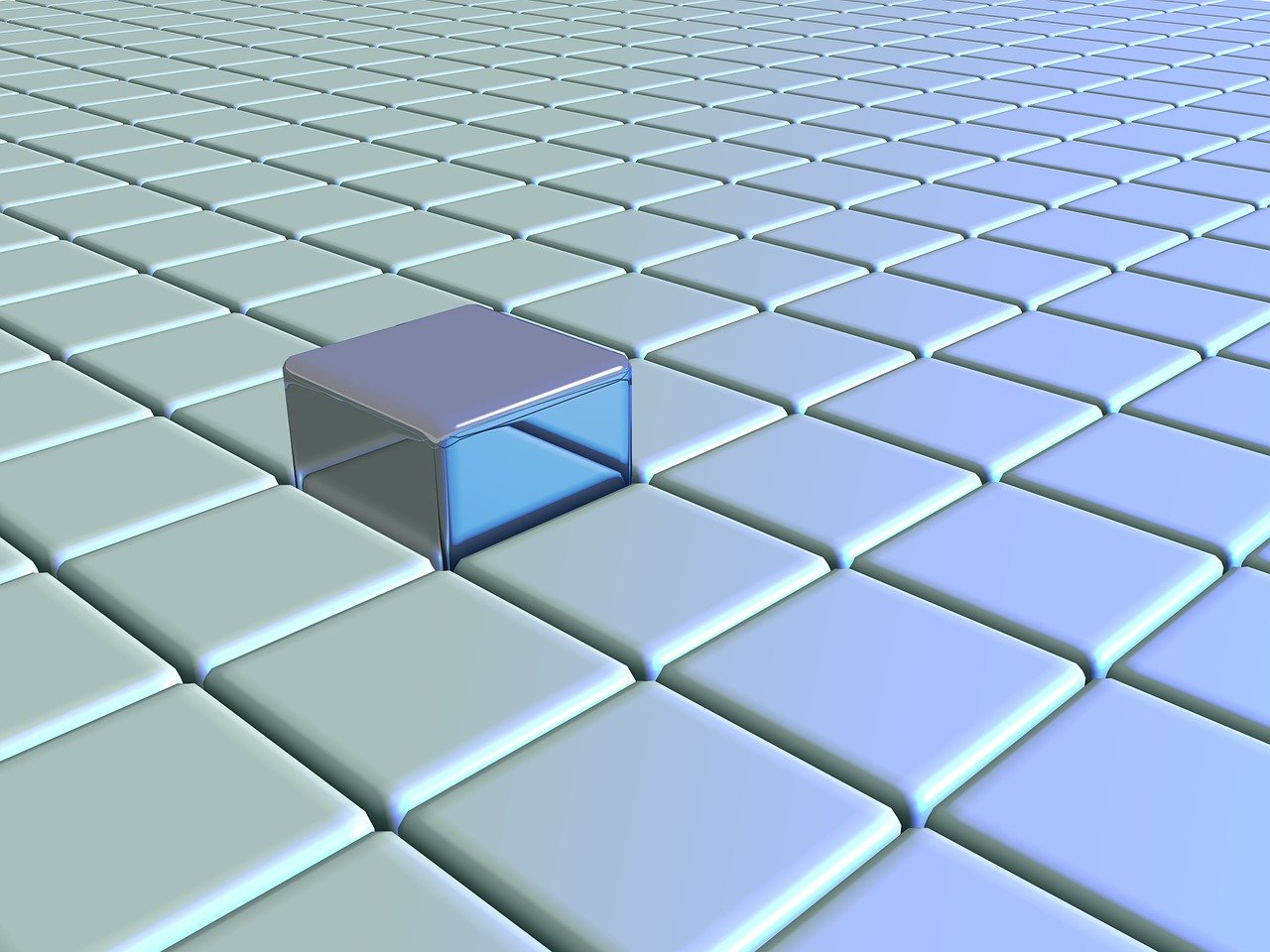
In this intermediate level course for administrators, you will learn how to identify, select, install, update and delete third party plugins suitable for your organisation. You will also explore how to get assistance when troubleshooting a plugin problem.
This course relates to the following competence(s):

In this intermediate level course for administrators, you will learn how best to configure your Moodle site settings to optimise the Moodle App experience for your users. The course also includes tips on creating mobile friendly courses.
This course relates to the following competence(s):

Explore in detail various methods of enrolling users into courses. This course follows on from the basic level course Manage your users, which should be taken before starting this intermediate level course.
This course relates to the following competence(s):

This course relates to the following competence(s):

This course relates to the following competence(s):

This course relates to the following competence(s):

Explore the main administration settings, site admin presets, reports and basic file management with this free, self-paced course, part of the Administrator Learning Pathway.
This course relates to the following competence(s):
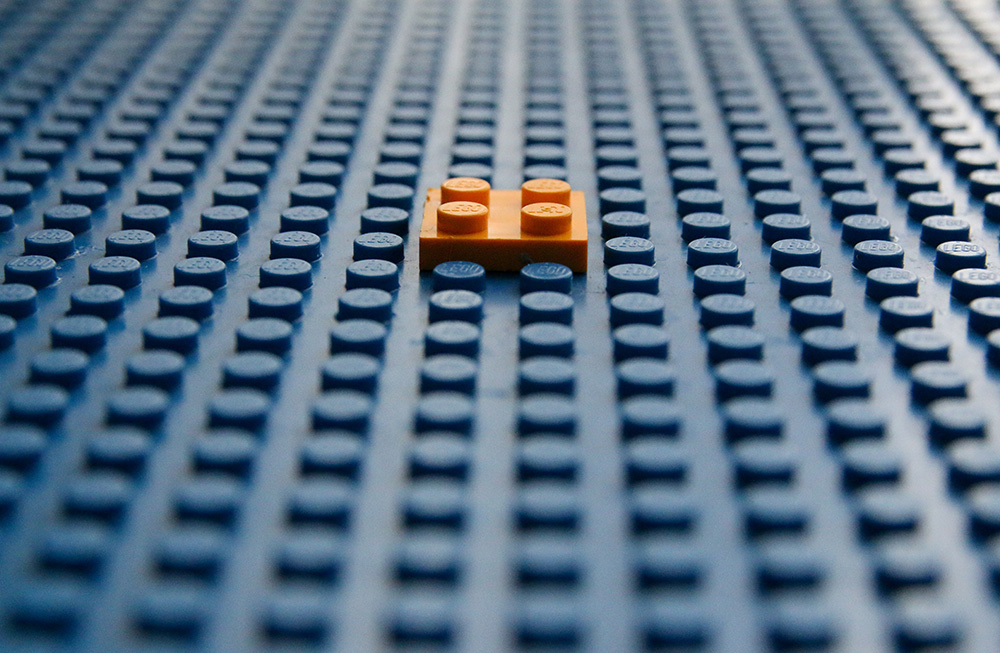
Learn how to add courses and gain an insight into course editing with this free, self-paced course, part of the Administrator Learning Pathway.
This course relates to the following competence(s):

Learn how to add teachers and learners to your Moodle site and courses with this free, self-paced course, part of the Administrator Learning Pathway.
This course relates to the following competence(s):

Explore site administration features such as themes, competencies, badges and plugins with this free, self-paced course, part of the Administrator Learning Pathway.
This course relates to the following competence(s):
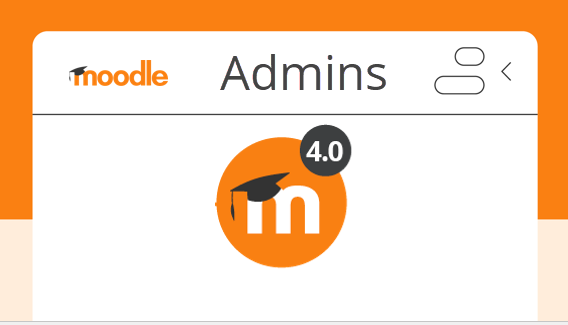
A short, self-paced course for administrators wanting to learn about the new features in Moodle 4.0.
This course relates to the following competence(s):

Moodle WorkplaceTM is a special, corporate version of the Moodle LMS containing all the standard LMS features plus advanced features designed for workplace learning. It streamlines onboarding, workplace learning, compliance management and automation of common processes and it is a licensed software only available via our Moodle Certified Partners and Service Providers.
This event will give you the opportunity to see real working examples of Moodle WorkplaceTM installations.
