Are the webinars recorded?Yes. All webinars delivered by Moodle Academy are recorded and made available via our Youtube channel, as well as within the course for direct download, within several days of the event. |
Are your courses facilitated?Moodle Academy courses are not actively facilitated. You are welcome to ask questions and discuss ideas in the course forums where our Moodle Academy community will try to respond. |
Can I copy and use the material on this site?Moodle Academy courses are openly licensed and able to be copied and re-used. If a course is CC-BY-NC (Non-commercial), you must first ask permission from the authors before using these courses for commercial purposes. Note that you can also purchase course backups. Find out more from: Can I have backups of the courses to use in my own organisation? |
Can I get a certificate for a course?Moodle Academy courses are only 1-3 hours long and upon completion you receive a badge. You can purchase a certificate for a small fee when you complete a program of short courses. |
Can I have backups of the courses to use in my own organisation?We offer our course 'Introduction to Moodle for Learners' as a free downloadable backup file. This course in particular is more useful to learners when it is customised to describe and show the specific Moodle installation that learners use. We encourage institutions to restore the course to their own instance of Moodle and customise it to suit their configuration and look and feel. The course backup file can be downloaded from within the 'Introduction to Moodle for Learners' course. Download our Guide for customising Moodle Academy course backups. For all other Moodle Academy courses, you can purchase backups of individual courses at a price of 750 Euros plus VAT per course. Moodle Certified Partners and Service Providers (Moodle Partners) are able to obtain free backup copies of Moodle Academy courses. If you want to do this, please get in touch with the Moodle Academy team via the moodle.com contact form. 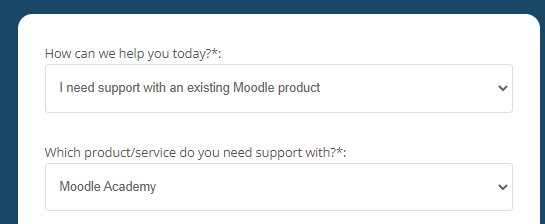 Note that as the courses are openly licensed, you are welcome to copy and re-use the content. You can view the licence for every course in its 'About this course ' book. |
Do I have to take Moodle Teaching Basics and Moodle Teaching Skills before I can start the MEC?These are not prerequisites for the Moodle Educator Certification. However, previous experience of teaching with Moodle is required. If you have not used Moodle before, you should first seek out basic training and gain a minimum twelve months practice teaching with Moodle before starting the MEC program. For more information, and to see if you qualify to take the MEC, enrol in the course: Are you ready for the MEC? |
How can I delete my account?Instructions to delete your account are below. If you merely want to stop email notifications of forum posts, then see the FAQ How do I stop the emails from Moodle.Academy? To delete your account:
|
How can I view the video subtitles?If you are viewing the YouTube version, you can toggle the subtitles on or off using the CC button on the bottom, right of the video. To view the subtitles on a downloaded video:
VLC media player is a free, open-source video player that supports subtitles and is available on all major platforms, including Windows, Mac, Linux, Android and iOS. If the captions don't automatically display, then from the top menu select Subtitle > Add Subtitle File... > then select the Video Transcript file you downloaded. You can disable or re-enable the subtitles from the Subtitle > Sub Track menu. If you just want to read the text without the video, you can download the .txt file and open it in any text editor. |
How do I credit a course with a non-commercial licence?Check the licence for each courseYou can view the licence for every course in its 'About this course' book. For courses with a CC-BY-NC (non-commercial) licence, see below. If the course has a CC BY licence see: How do I credit the original authors of the materials and courses? Non commercial licence (CC-BY-NC)For courses that are licensed under the CC-BY-NC Non commercial licence (including ABC Learning Design) you must first seek permission from the licence holders before you use the course for any commercial purposes. Once permissions has been granted, or if you are only using the work for non-commercial purposes, you must always note the author, licence (CC BY-NC) and source (URL). You can use this template for attribution:
Example:
|
How do I credit the original authors of the materials and courses?Check the license for each courseYou can view the licence for every course in its 'About this course' book. Most courses are licensed under the CC BY licence. For these courses see below. For courses with a CC-BY-NC licence, see How do I credit a course with a non-commercial license?
Creative Commons Attribution (CC-BY)If you re-use the work you must always note the author, licence (CC BY) and source (URL). You can use this template:
Example:
|